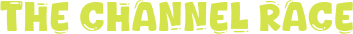Handling Web Tables in Selenium: A Step-by-Step Guide

Are you using tables to display huge amounts of information on your web application? It becomes very important to verify the functioning of these web tables to ensure the integrity of your user interface. To perform this process, we highly recommend you to use Selenium which has various dedicated methods to not only execute web table testing but also other advanced parameters like JUnit testing, cross-browser testing, and many more.
Unfamiliar with web table testing in Selenium? Don’t worry! We are here for you. Our article will break down how to handle collectibles in Selenium. We’ll also go through some of the major challenges of this process and the best practices that can help you deal with these challenges.
What Are Web Tables
Are you a new tester who does not even know what is a web table? Fair enough! A web table is an HTML structure that can display data in a grid format. On a web application, they are used on dashboards, admin panels, and reporting tools. The main function is to list user diagrams, order summaries, or pricing tables.
Let us now divert our attention towards some of the major web tables that are currently usable in the app industry:
- A static table has multiple fixed rows and columns that are structured in such a way that the data within them will never change.
- On the other hand, a dynamic table has multiple rows and data that can change depending on various parameters like back-end updates and types of user interactions.
- Finally, a nested table has multiple tables within half a single parent table. In most cases, it is used to show expandable row data where the parameters might change unexpectedly.
Using Selenium For Handling Web Tables
Excited to use Selenium for testing the web tables on your application to further help you with the implementation process, we have mentioned all the reporting steps for the setup process:
- The first step involves downloading all the dependencies for the testing process. Though Selenium allows you to choose any of your preferred programming languages, here we will be using the example of Python for creating all the automation test scripts. You need to use the following code for the dependency handling process:
pip install Selenium
- Now you are ready to verify the functioning and placement of all the web tables on your web application. To implement this process, you will have to use an automation test script with Selenium. To further help you with the understanding process, we have given a sample script below:
Locating Web Tables in Selenium
We’ll start locating web tables with Selenium, you can use various native locator strategies that are available with this automation test suite. For example, if you want to locate the table on your web application by using the element ID, you will need to use the following code snippet:

On the other hand, if you want to use the XPath properties of these elements, you will have to switch to the other code snippet that you have mentioned below:
● Fetching Table Data
While verifying the functioning of all the web tables present with Selenium, it will be equally important to ensure that the data present within the rows and columns of these tables are also relevant. To initiate the testing process for these data, you will need to fetch these data first. Selenium allows you to fetch all the data at one instance by using the code that we have given below:
● Dynamic Web Tables
As we already mentioned earlier, dynamic web tables are those tables that change their positioning and data depending on various back end functions and user interactions. Therefore if you try to verify the functioning of these tables using static locators and other strategies, you will receive false positives and false negatives in the test reports.
So, what’s the most efficient alternative? You need to use waiting mechanisms that are natively available with Selenium. For example, you can use explicit waits to automatically pause the task execution for that particular element until it becomes visible and clickable. This implementation will also ensure that the document object model is fully rendered before scraping the entire test scenario.
To further help you understand how to implement the waiting mechanism with Selenium, we have given a sample code that will show this process:
● Interacting With Specific Cells
While testing the functioning of these web tables, what happens when you encounter a scenario when you need to implement the testing process to only one cell of the table. Suppose there is a table that lists the salary of multiple employees within the organization, and you need to verify that column which states the “salary of Alice”
Considering this hypothetical scenario, we have mentioned a code snippet that can help you understand how to implement this process:
Depending on your specific requirements and nomenclature, you need to make the required changes in the above code.
See also: Electric Vehicles: The Tech Behind the Shift
● Validating Web Table Data
If you want to validate the proper placement and functioning of all the data present in the entire web table, you can use assertions that are natively available with Selenium. To further help you understand how to implement assertions, we have given a sample code below:
● Handling Pagination in Web Tables
Since modern web applications list a huge array of content and data, it has become a common practice of implementing pagination. What is pagination you ask? It is the process of splitting the content into separate sections or pages depending on their relevance.
So, if you are verifying the functioning of a web table that has been split into multiple sections or web pages, you can use the following code snippet to ensure that you are testing all of it:
Advanced Use Cases
Although we have covered all the basic use cases that you will encounter while working with web tables, we need to admit that the requirements of the end users have far exceeded from just general use cases.
So, modern applications have started to incorporate various advanced practices to meet these changing demands. Let us now divert our attention to some of the major advanced use cases that you can implement while working with web table testing and Selenium:
Selecting Checkboxes With Tables
Are you working on an interactable web table that has checkboxes in multiple roles or columns? You can use the following code snippet that we have given below to not only verify the proper placement of all these checkboxes but also ensure that they are intractable:
Sorting Validation
Current web applications have started incorporating a modern format of web table that helps them to not only add multiple values from the users but also sort them depending on various priorities and custom filters. If you’re also working with such a table, you can use the following code snippet to ensure the proper functioning of the sorting feature:
In the above snippet, the system verifies whether the user is able to click on a column header to sort the contents of the entire table.
Best Practices
Finally, we will suggest the testers to incorporate the following best practices within the web table testing process. The advantage? You can streamline the entire testing workflow while ensuring that you are giving nothing but the best experience to your customers:
● Using Precise Locators
We would strongly recommend you to stop using generic locators for finding the tables on the user interface of your application. The best alternative will be to use precise locators like XPath locators or CSS locators that can help you properly pinpoint the elements to initiate the testing processes.
● Avoid Hardcoded Indexes
You should not assume the contents of a table when working with modern dynamic web elements. Therefore, you must have a method that can fetch the header indexes dynamically to ensure that you’re not breaking the workflow testing infrastructure.
● Use Wait To Handle AJAX Code
In most cases, you will realize that all the dynamic tables are loading through a JavaScript code system. You must use the WebDriver wait mechanism so that you can automatically pause the test execution process until the target elements become visible and clickable. This implementation will be very important to ensure the dependability of your test cases.
● Use Cloud Testing
While implementing web element testing, you should also remember that the functioning and the placement of these elements can vary depending on the devices that your end users are using. Not ready to invest in a million dollar on-site device test bench? We have a good news for you!
You can use cloud-based platforms like LambdaTest to achieve similar test results while eliminating all the expense and hassle.
LambdaTest is an AI-native test orchestration and execution platform that lets you perform manual and automation testing at scale with over 3000+ browsers, OS combinations, and 5000+ real devices. With this platform, you can integrate various automation frameworks like Selenium and Appium to initiate automated cross-browser testing and automated cross-platform testing.
How does LambdaTest perform these processes? It uses dedicated WebDriver methods like the Selenium ChromeDriver to target your test cases on these browsers. To further help you with the understanding process, we have given a sample code snippet below.
● Modularize The Tables Handlers
It is very important to modernize the test handlers for the web tables while using Selenium testing. By using this approach, you will be able to ensure that you are reusing huge sections of the existing test code for the future projects as well. To further help you understand the implementation process, we have given an example test below:
The Bottom Line
Based on all the areas that we went through in this article, we can easily say that it is a very important skill to know how to handle web elements with Selenium. This is because whether you are parsing static content or navigating multiple dynamic tables, Selenium will have at least a single feature to meet your needs.
By implementing all the best practices that we have given above, you can ensure that you are utilizing the full potential of Selenium element handling capabilities and providing the best end user experience to your customers. Although it might seem a small factor but it will have a very important role in ensuring that you are creating a positive brand reputation to constantly upgrade your audience.