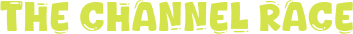Appium With JUnit: A Complete Guide To Mobile Test Automation

Struggling with the growing complexity of your mobile applications? Then it is time to start investing in advanced mobile test automation practices like using Appium with JUnit. Using this implementation, you can very easily build, execute, and report your mobile test cases to ensure their proper functioning. It not only helps you run the test scenarios on real devices but also on simulation softwares like an Android emulator Mac.
Unaware of integrating Appium with JUnit? Don’t worry! We are here for you. Our article will help you understand how you can perform the integration process to ensure a smooth test automation workflow within your environment. We will also go through some of the best practices and methodologies that can benefit this step.
What is Appium
Don’t know what is Appium? It is an open-source test automation framework that you can use to automate all the test cases for your target mobile app. Why use this framework? You can verify the functioning of multiple application types like native apps, hybrid apps, and mobile apps. It also helps you to run the test cases on multiple mobile operating systems including Android and iOS.
Want to learn more about Appium? Let us divert our attention towards some of the major features that you can access with this automation framework:
- It has a single code base that you can reuse for multiple platforms. The advantage? You can perform automated cross-platform testing using Appium.
- While using this framework, you are not limited by any programming language to create the automation test scripts. This is because it supports multiple programming languages and helps you choose your preferred option.
- Thanks to the open-source infrastructure, it is very welcoming for new developers, testers, and even organizers who are not yet ready to invest in the licensing costs of automation testing.
- Finally, the open-source nature of Appium has also given rise to a highly active community. This community consists of various developers and testers who are not only working hard to improve the testing experience with this framework but are also ready to help you at any instance.
Why Use Appium With JUnit
Now, you might ask that considering the huge range of capabilities of Appium for mobile automation testing, why should we even bother about integrating it with JUnit in the first place. To justify this integration, let us divert our attention to some of the major features that you can use with this process:
- First of all, we would like to clarify that JUnit is one of the most simple, highly adopted and feature-rich structuring and organizing tools that are available in the market.
- It comes with various annotations like @Test, @Before, @After, @BeforeClass, @AfterClass. The use? You can easily organize your test cases into logical units so that you can not only track them but also keep record of their execution status.
- What’s the biggest upside of JUnit? It’s clean and minimal setup! It is even clearer if you compare it to the other Java frameworks that are currently available. This also makes it very straightforward for the beginners, as there isn’t much of a learning curve.
- It is a very simple process to integrate JUnit with continuous deployment and continuous integration pipelines like Jenkins, GitLab CI, or GitHub actions. Using this approach, you can ensure that the test results are automatically integrated into your environment so that you can receive quick feedback about the faulty elements and take the required actions.
- You will see that most of the popular intelligent development environments like IntelliJ IDEA, Eclipse, and Visual Studio Code are already built-in or easily integrable for JUnit. So, it eliminates the hassle of our long setup process.
Setting Up The Testing Environment
Excited to run your automation test cases like Android automation with Appium and JUnit? Let us now divert our attention towards some of the major steps that we need to follow to implement this process:
1. Install Java and Configure JAVA_HOME
You have to begin this process by downloading the Java development kit’s latest version. You should also ensure that your operating system’s environment variable “JAVA_HOME” is pointing to the path where the JDK is installed.
2. Install Android SDK
With the API, you can execute both Android automation and iOS automation. However, for the sake of the understanding of this setup, we will be using the example of Android automation. For this process, you have to download the Android Studio or install the standalone Android SDK tools.
After this, you have to set “ANDROID_HOME” to the path where you have installed the studio or SDK. You also have to configure the path to include the tools and “platform-tools” from the SDK installation folder.
Install appium Server
In this scenario, the Appium server will be the central engine that will be responsible for driving all your test cases. So you have to perform its installation by using Node.js. The code line “npm install -g Appium” will help you perform the installation process. Want to verify if you installed everything correctly or not? Use the command, “appium-v”.
Before you begin the installation, remember that the Appium server will run on the URL http://127.0.0.1:4723/. Want to change it? You have the option to customize the host and port, if required by your development project.
3. Install IDE and Project Setup
The final step in the installation process is to install an integrated development environment like Eclipse. After this, you also have to create a Maven or Gradle project to add the following dependencies within your project file.

Writing The First Test Script With Appium And JUnit
Now, that you have finished installing and setting up the Appium environment, you are completely ready to write your first automation test script with Appium and JUnit. To shed more light over this segment, we have given the following sample code snippet:
With the above code, the system will install and open the specified application on your emulator or the connected device. After this, the system will automatically tap on the element that is labeled with the AccessibilityId “elementID”. Finally, it will compare the text within that element to the expected text to verify the integrity of the system.
After this, it will automatically return a test report which will show whether the execution has passed or failed. It will also have enough data about the areas that might have resulted in the error.
See also: How Green Tech Is Saving the Planet
Best Practices for Running Appium With JUnit
Finally, we would recommend you to incorporate the following best practices within your automation testing practices to maintain clarity, avoid brittleness, and ensure the tests are easy to read and maintain:
● Page Object Model (POM)
The page object model is a very important design pattern if you’re trying to implement test automation. Using this approach, you can separate the test logic from the page-specific locators and actions. So, you no longer have to create locators or element references scattered across your test classes.
We can consider the example of a login page class that can contain all the logic around login fields, buttons, and related actions. On the other hand, the test class will then call this method to improve readability and make updates easier to implement.
Curious about implementing page object models? The following sample code will further elevate your understanding about this approach:
● Cloud Mobile Testing
Still, limiting your mobile test cases to emulation softwares like Android emulator or Mac? We have a better option for you that does not involve the huge investments and hassle of an on-site device lab. What is it? You should consider using cloud-based testing platforms like LambdaTest
LambdaTest is an AI-native test orchestration and execution platform that lets you perform manual and automation testing at scale with over 3000+ browsers, OS combinations, and 5000+ real devices. With this platform, you can integrate Appium and Selenium to initiate various advanced processes like Android automation, automated real-device testing, and automated cross-browser testing.
Excited to learn how? The following sample code will help you understand the process of conducting Android automation with LambdaTest and Appium.
● Locator Strategies
Just like Selenium, Appium also has multiple locator strategies. Some of the most commonly used ones include by ID, by accessibility ID, by XPath, and by class name. We would suggest you to use IDs or accessibility IDs wherever possible so that your test remains stable and you can also reduce the reliance on brittle XPath expressions.
● Synchronization and Waits
To improve the end-user experience, mobile applications have certain dynamic elements that can change their locations or load asynchronously. The main use case for these elements are to ensure that the users get a separate experience depending on their different forms of interactions.
However, when it comes to testing these elements, it can be a very complex process as you will face multiple flaky test results. However, with JUnit, you can use explicit waits implemented by the WebDriver Wait method so that the test execution can automatically pause for the element to load and become intractable.
Want to implement this process? The following sample code will help you develop a better understanding about this approach.
● Keeping Tests Isolated
You must remember that your test cases should not have a negative impact on the functioning of the other scripts present within the same suite. So, we would recommend to execute the test cases in an isolated format so that you receive the most accurate reports.
This will be a very important factor to achieve repeatability, simplicity, and maintainability. You can also use setup and teardown methods to develop a clean testing state within your environment.
The Bottom Line
Based on all the discussion points of this article, we can safely come to the conclusion that creating a stable, maintainable, and robust mobile test automation suite will be very important to ensure that we are providing the best end-user experience to your customers. The use of Appium with JUnit will be one of the most important steps that you can take towards achieving this goal.
Moreover, by going through all the best practices that we have given in this article, you can organize your tests, manage locators, and ensure that you’re building a reliable test framework which can still stand up to the growth and complexity of your mobile application in the coming years.
Still doubtful about integrating Appium with JUnit? We suggest you to start small with a non-critical testing scenario, iterate, and continuously refine your tests. Depending on the results that you achieve with this workflow, you can create a scalable infrastructure for speedy and high-quality application releases.